Tags
Tags provides a straightforward way to gather feedback, offering both a drop-down list for predefined options and a free text input for custom responses. It is designed to prevent the selection of duplicate items, ensuring each tag is unique.
Example
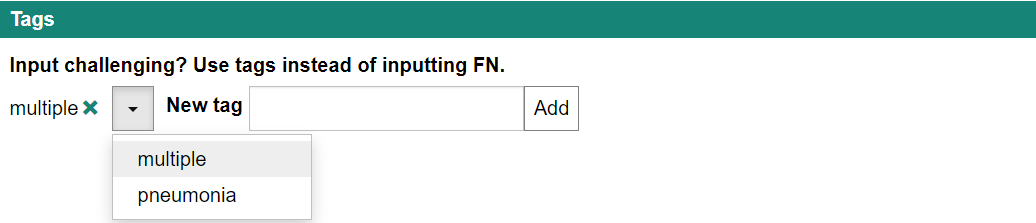
Synopsis
displayStrategy
[
{
"feedbackKey": "tags",
"caption": "Tags",
"type": "Tags",
"options": {
"label": "Input challenging? Use tags instead of inputting FN.",
"predefinedTags": ["multiple", "pneumonia"],
"maxItems": 10,
"minItems": 0,
"acceptFreeText": true,
"freeTextPattern": ".*",
"freeTextLabel": "New tag"
}
}
]
Options
interface TagsOptions {
label?: string;
predefinedTags?: string[];
acceptFreeText?: boolean;
/**
* RegExp string that can be passed to `new RegExp()` to validate free text.
*/
freeTextPattern?: string;
minItems?: number;
maxItems?: number;
initialValue?: string[];
freeTextLabel?: string;
}
label: Displays a caption above the drop-down list.predefinedTags: (default: []) Sets predefined tags for the drop-down list.acceptFreeText: (default: false) Allows any string to be added as a tag if set to true, based on the freeTextPattern.freeTextPattern: (default: '.*') A regular expression used to validate the free text.minItems: (default: 0) Specifies the minimum number of tags required.maxItems: (default: 10) Specifies the maximum number of tags allowed.initialValue: (default: []) Sets the tags that are initially applied.freeTextLabel: (default: undefined) Displays a caption to the left of the input box for free text if specified.