Log in
Loggin in to CIRCUS
Go to the CIRCUS Login Screen using your browser. Enter your user ID and password, and click [Login].
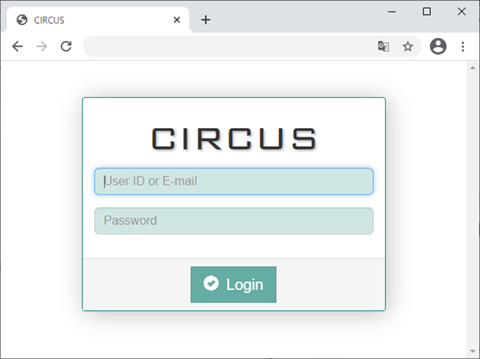
Home Screen
After successfully logging in, the following Home Screen will be displayed.
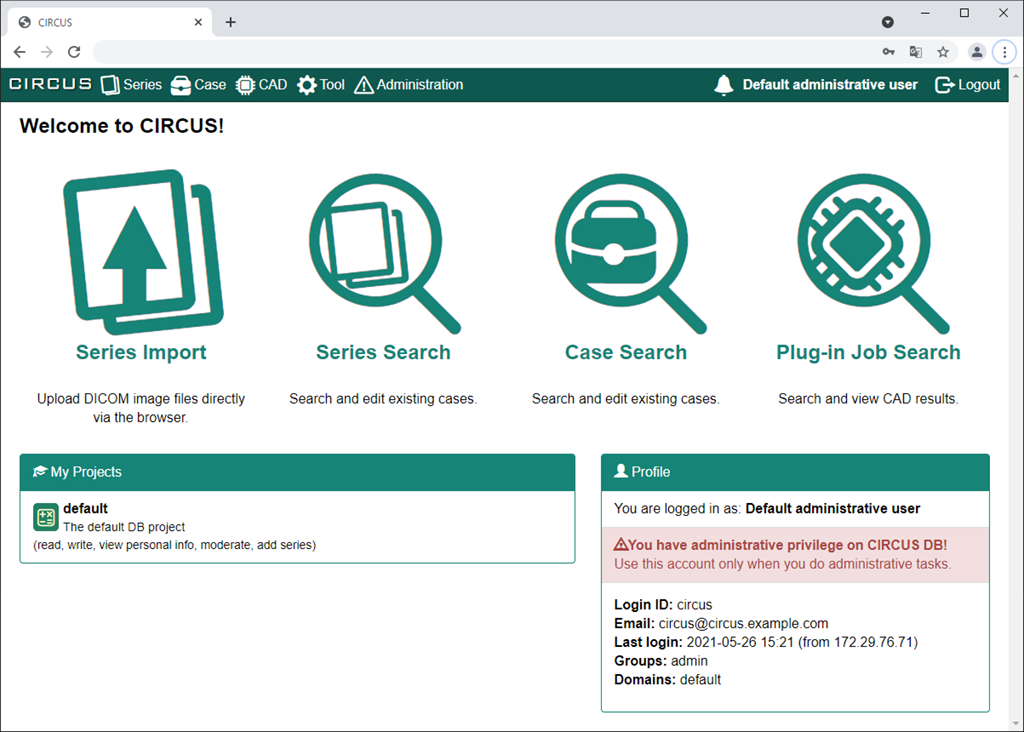
The four icons in the home screen are links to important pages:
- Series Import
- Go to Series Import screen to upload DICOM images.
- Series Search
- Go to DICOM Series Search screen.
- Case Search
- Go to Case Search screen of CIRCUS DB.
- Plug-In Job Search
- Go to Plug-in Job Search screen of CIRCUS CS.