Managing CAD Plug-ins
Select [Administration] - [CAD Plug-ins] from the menu at the top of the screen to display the plug-in settings screen.
caution
You cannot register a new plug-in from this screen. To register a new plug-in, follow the steps described in this page.
To make changes to an existing plug-in, click on the line of the plug-in whose settings you wish to change from the top list.
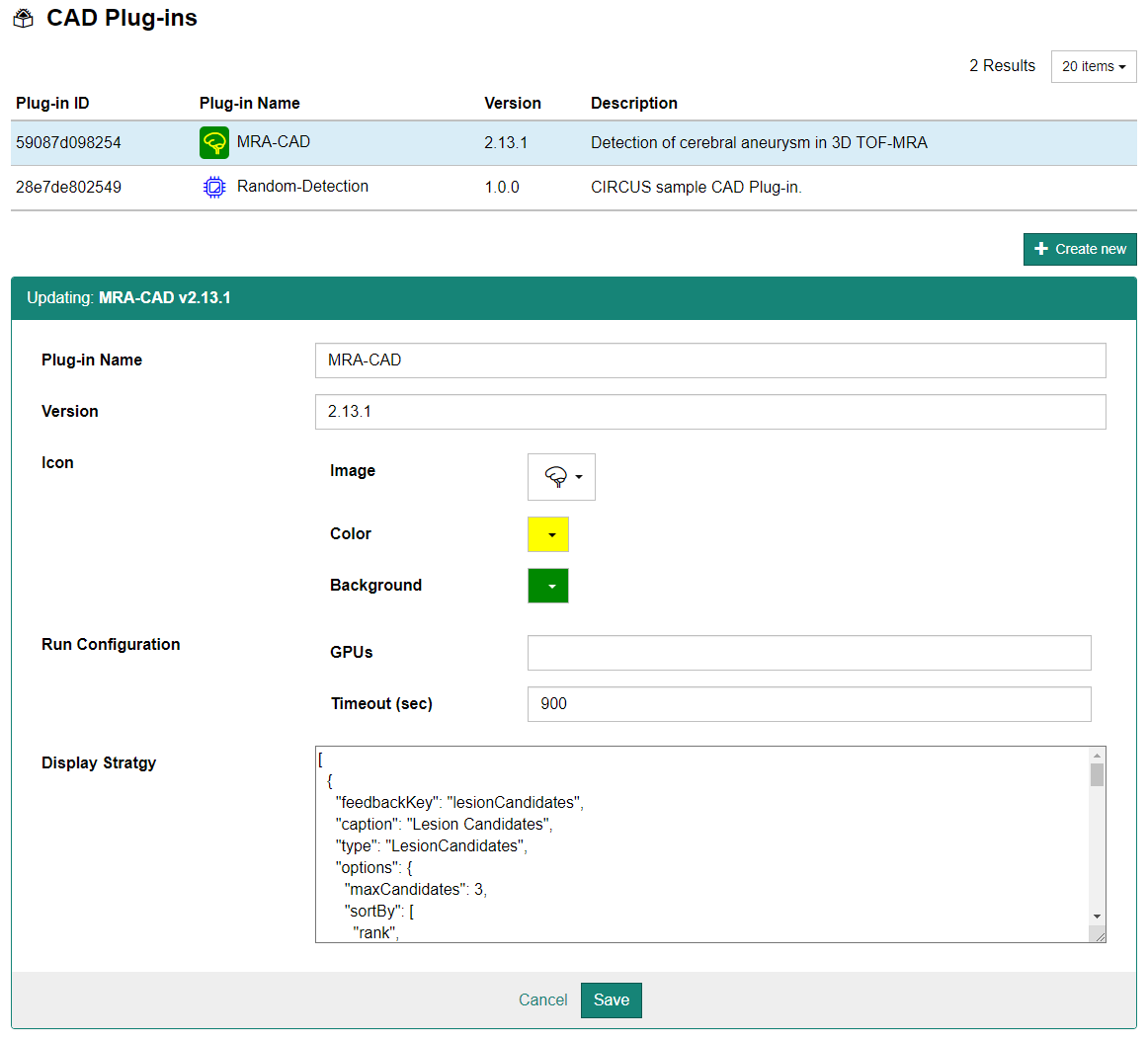
note
- You typically do not need to modify settings here. Depending on your machine environment, you may want to adjust "Timeout (sec)".
- The "Display Strategy" setting allows you to modify how to display the result of the plug-in or collect feedback from users. The default display strategy specified in each plug-in is displayed here. For now, the details of this settings is described in the Developer Guide.