User Preference
You can enter the Preference screen via the [Tool] - [Preference] link on the top menu.
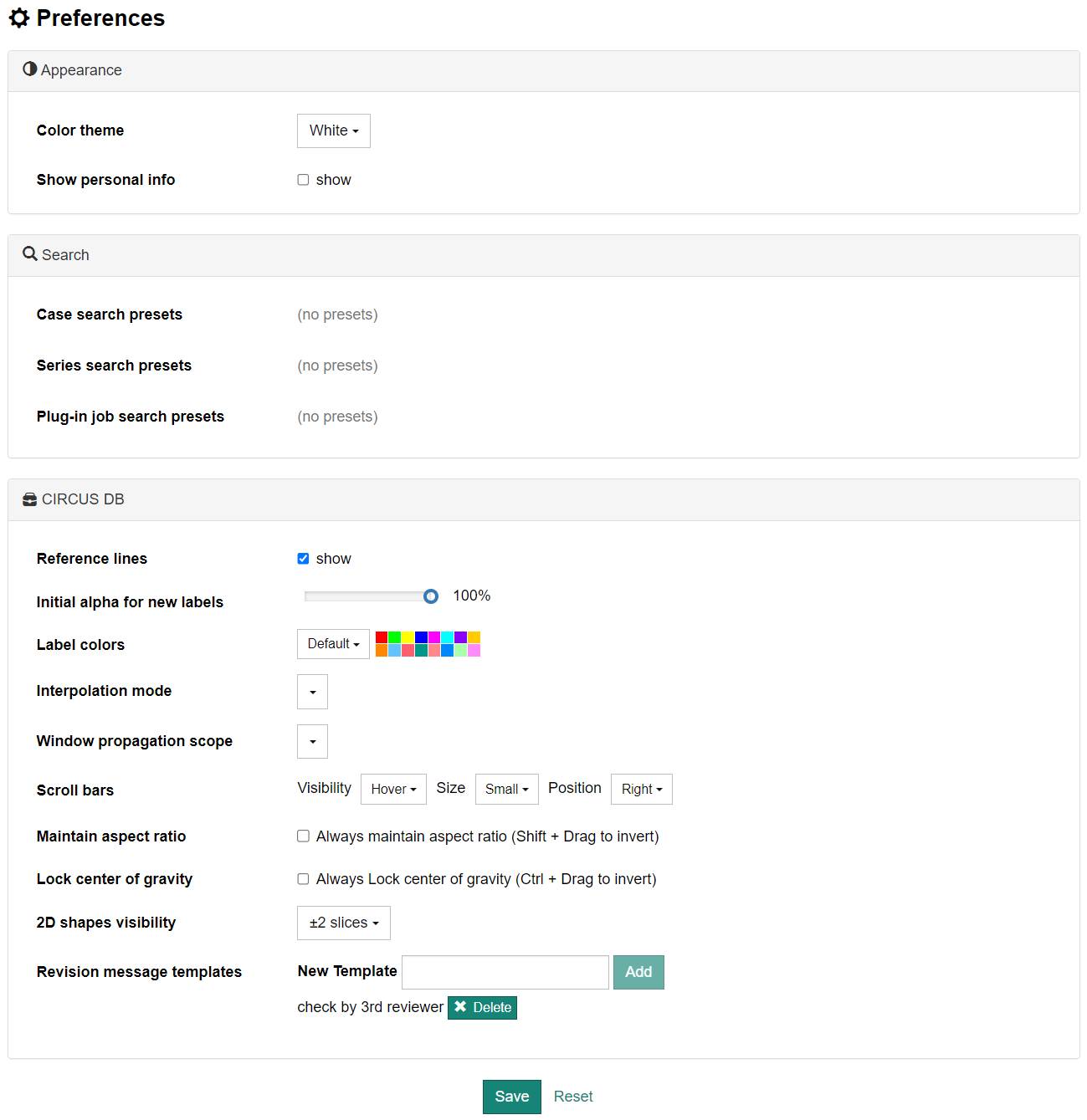
caution
Click the [Save] button after you have made any changes. Otherwise, your changes will be lost.
Appearances
- Color Theme
- Set the background color of each page (white or black).
- Show Personal Info
- Sets whether patients' personal information (patient ID, name, sex, etc.) can be displayed. Turn this off when you want to temporarily hide personal information, e.g., for demonstrating purposes.
note
Even if 'Show Personal Info' is turned on, you cannot view personal information without sufficient user priviledge.
Search Presets
You can delete preset search conditions created in each search screen (series, case, job).
CIRCUS DB
*: can be changed also in the Case Editor.
- Reference lines*
- Sets the visibility of reference lines.
- Initial alpha for new labels
- Sets the initial alpha (opacity) value for newly created labels.
- Label colors
- Customizes the label color palette.
- Interpolation mode*
- Sets the interpolation mode (nearest neighbor or trilinear).
- Window propagation scope*
- Specifies how window changes are applied to each viewer.
- Scroll bars*
- Specifies the visibility of scroll bars.
- Maintain aspect ratio
- By default, the aspect ratio of 2D/3D labels is not preserved unless the Shift key is pressed. If this is checked, the aspect ratio is preserved by default.
- Lock center of gravity
- By default, 2D/3D label resizing is performed with respect to the opposite edge or vertex unless the Ctrl key is pressed. If this is checked, resizing is performed with respect to the center of the label by default.
- 2D shapes visibility*
- Specifies how far 2D labels remain visible.
- Revision message templates
- Customizes the messages that appear in the revision save dialog box.